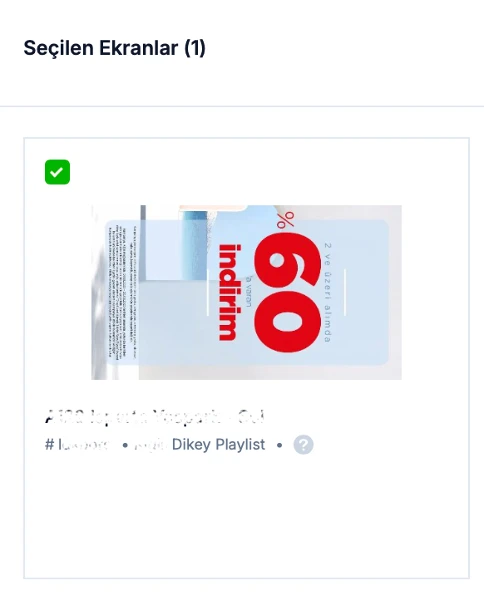You can access the list of all your screens from the Control Panel section located in the left menu.
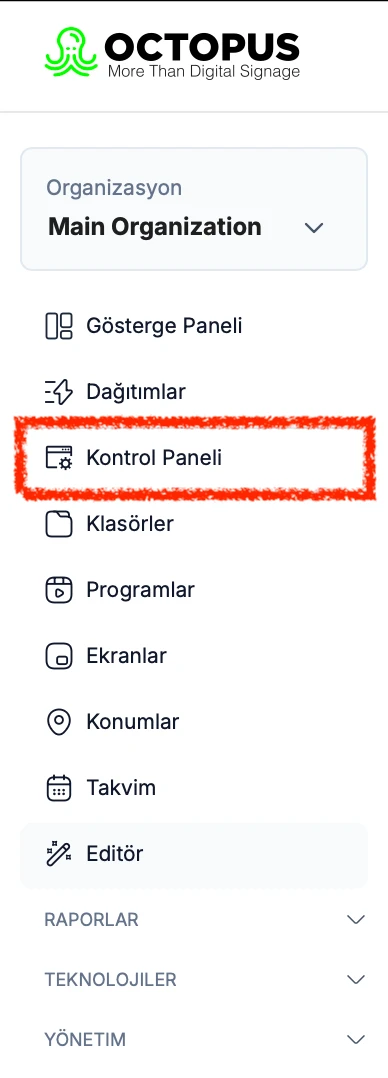
When you enter the Control Center, all the screens registered under your account and managed by you will be listed vertically.
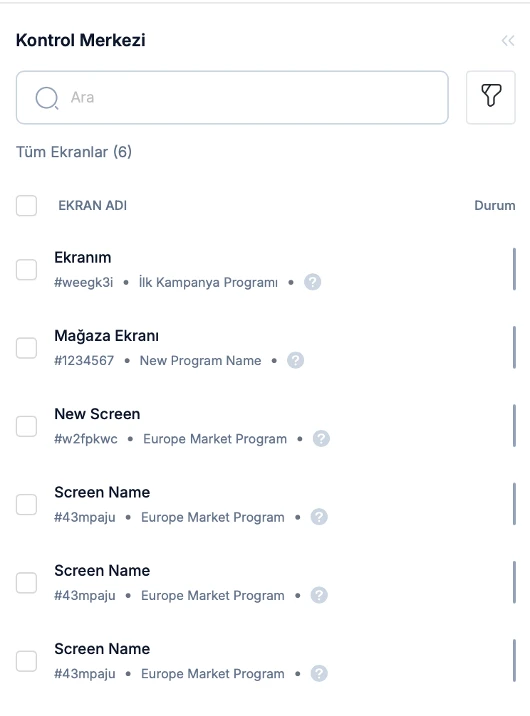
By selecting one or more screens and clicking the “Select Screen” button, you can access the “Screen Preview”, “Command History”, and “Screen Logs” of the selected screen.
From the Screen Preview section, you can view the content currently being displayed on the screen in real time.