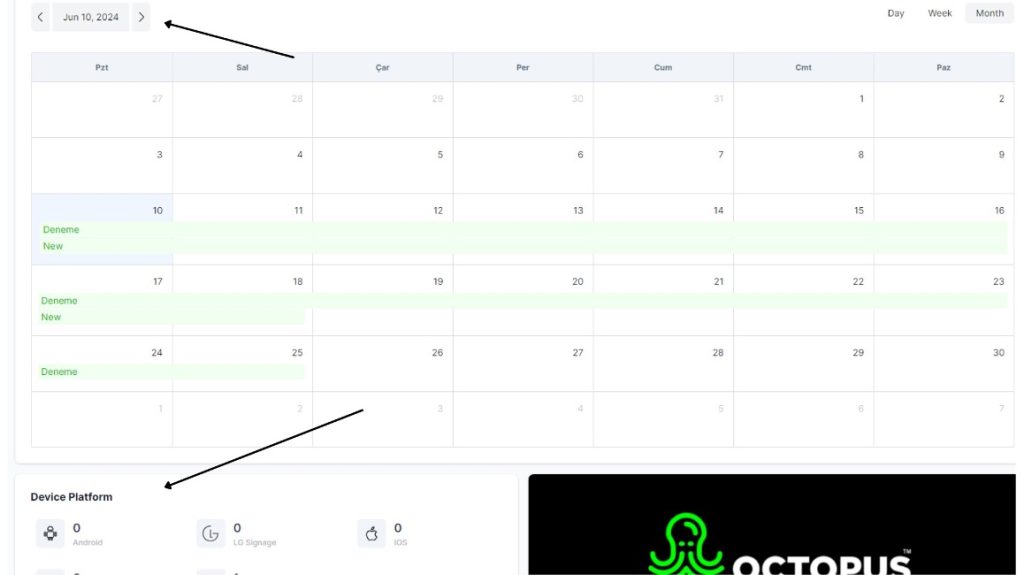Once you have successfully registered and logged in to Octopus, you will be greeted by the Start page.
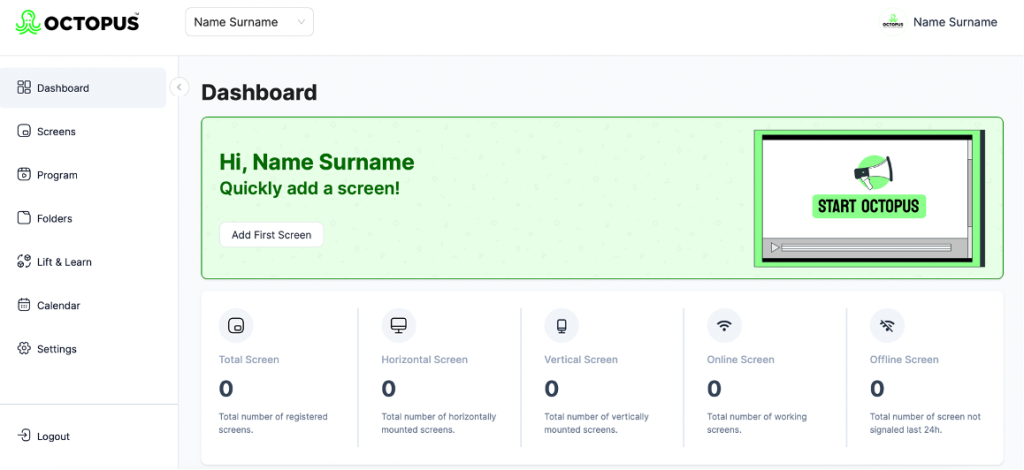
If you want to create your first screen right away:
- You can click “Add First Screen” button on the start page and follow the screen creation steps to build your first screen.
In the start page you can also see:
- the number of registered screens,
- the number of horizontally screens,
- the number of vertically screens,
- total number of working screens
- and number of offline screens.
At the bottom of the starting page, there is a section for:
Calendar and Device Platform. If you have published content and set a calendar for that content you can see it here, and you can switch the months by clicking shown buttons.
Right below the calendar, we have a Device Platform section that shows you how many different platforms you have published your content on.