You can also monitor your screens and check if they are running without a problem by returning the Screens menu and clicking the “View More” button just below the Actions.
You can see all the broadcasted screens’ device information.
- IP address of the internet to which the screen is connected,
- Which Organization the screen belongs to,
- Device Brand,
- Device Model can be viewed.
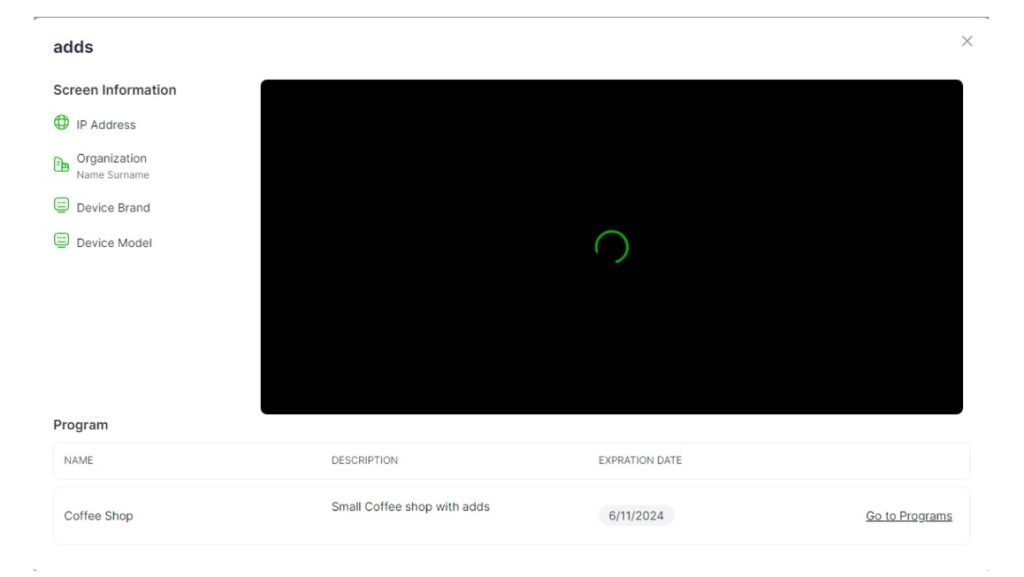
If you don’t have a device to broadcast, this screen will be like this. You can also see at the bottom of the screen, “Broadcast Program Information” to check if you put the right program and scheduled it.



