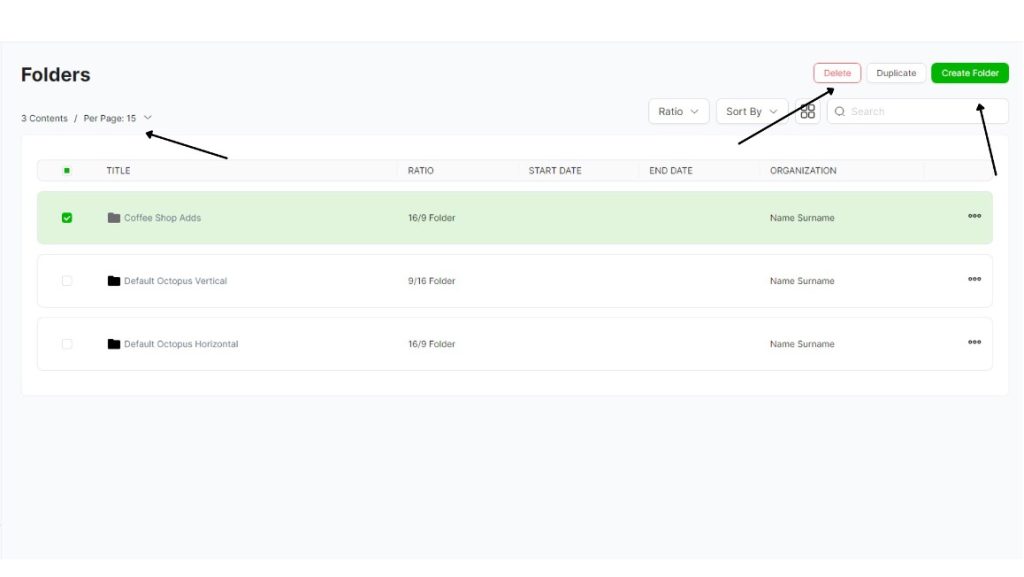• If you have previously created a folder in this menu, you can delete or duplicate an existing folder by clicking the checkbox to the left of your folder. To do this, you can use the “Delete” or “Duplicate” buttons in the upper right corner.
• If you have a lot of folders to manage and it is difficult to find a folder to associate with, you can use the search bar or use the “Sort By” option.
• If you want a folder with Newest, Oldest, Alphabetical Order or a Specific Ratio, you can list these folders with a specific ratio by clicking “Ratio” just below the “Create Folder” button.
• You can choose how many folders you want to load per page by clicking the “Per Page” option in the upper left corner.