Whenever content is added, removed, reordered in any folder, or any update is made in the program section, a warning will appear at the top stating “Distribution Pending.” This indicates that the changes made will only be sent to the screens after approval is given.
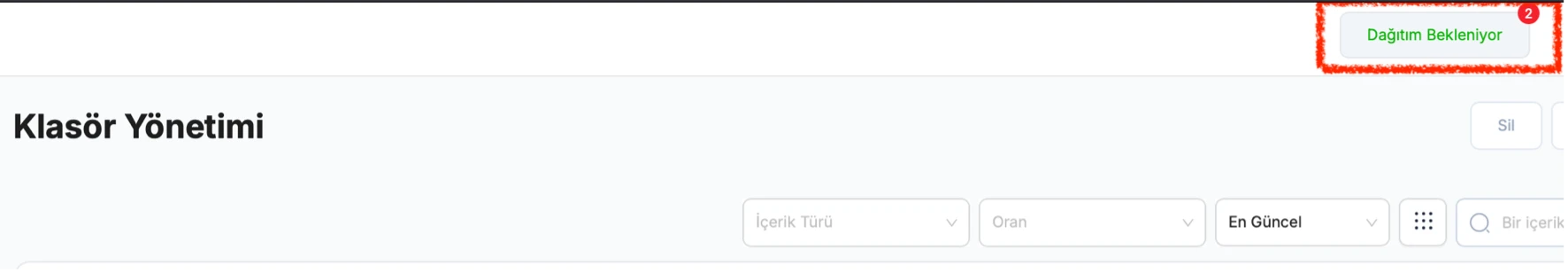
When you click the “Distribution Pending” button, the following screen appears. Here, you can see which updates you wish to perform and how many screens they will affect. By clicking the “Distribute” button, you send the necessary updates to the screens.
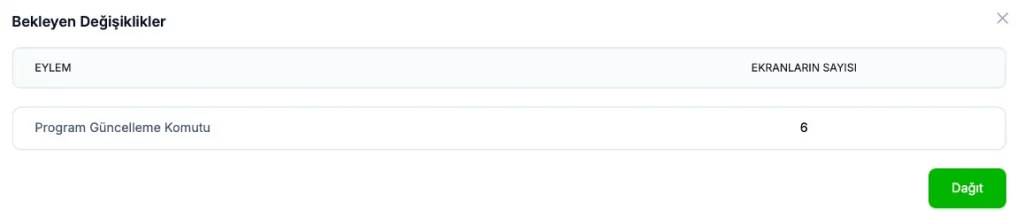
- You can get information about the update process from the Distributions section in the left menu.
From this page, you can view the details of the update you want to make, which screens it has reached, and which screens are still pending.



