At Calendar section, you can see all your programs and theirs start and finish dates.
You can schedule a new event on your calendar by clicking “Add Event” button.
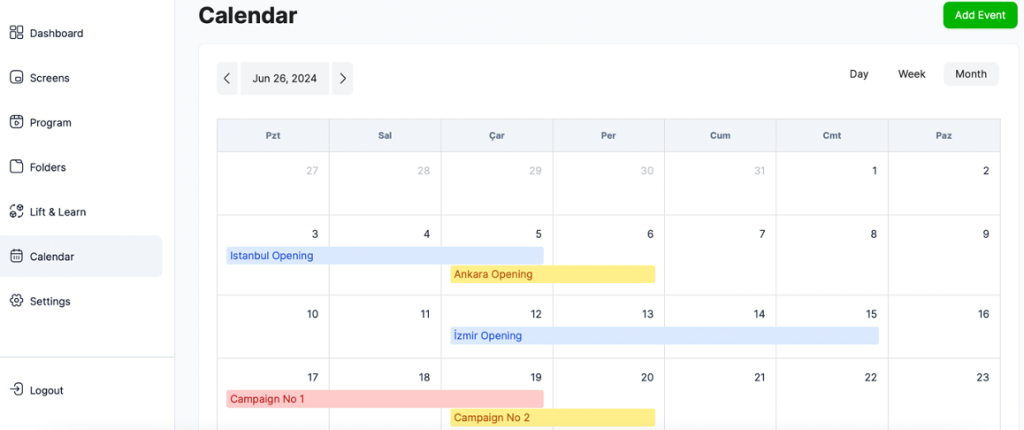
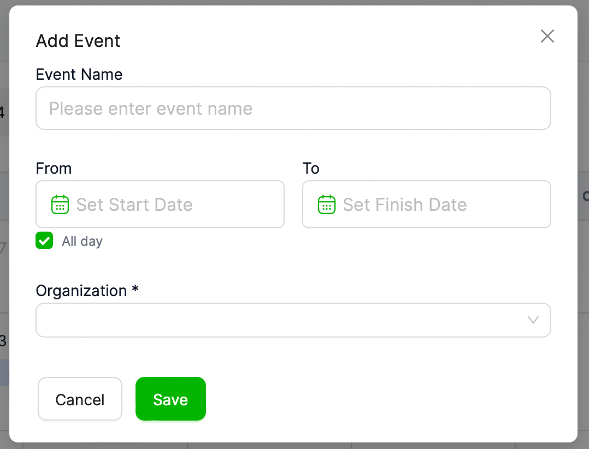
• After clicking the “Add Event” button, a page will open to do this.
• On this page, you can name your event and create the calendar of your event.
• Select your organization and click “Save” to see your event on your calendar.



