In “Create Screen” section, you need to fill the information for the screen you want to create, select the programs that you want.
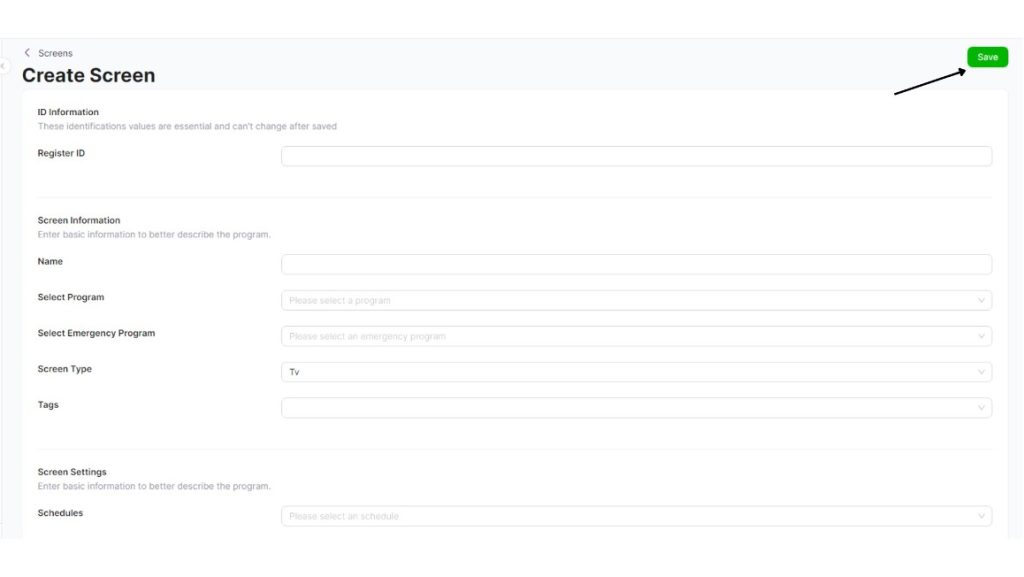
• Enter the ID number of the screen. Register ID is the 7-digit tag number on the screen that you see when you run the Octopus you installed on your screen.
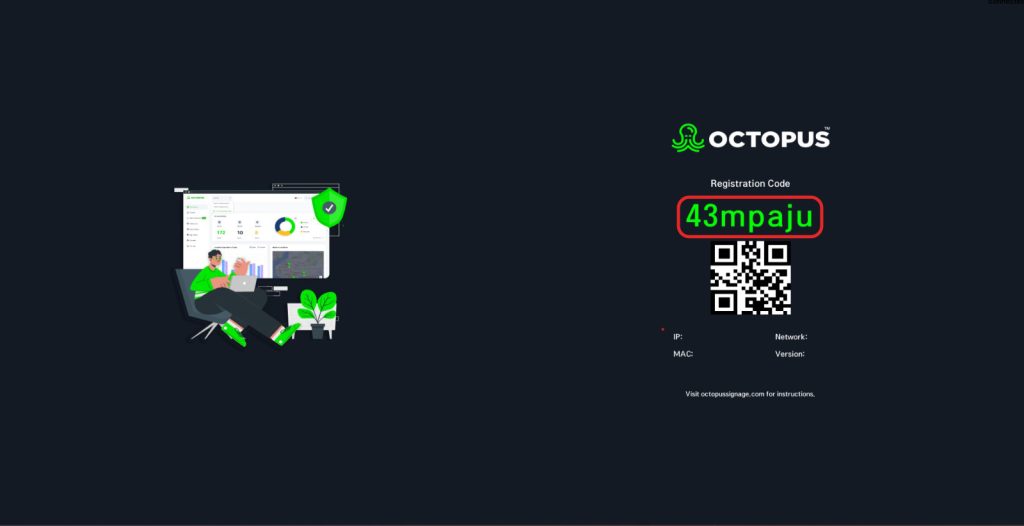
• Enter a name for your screen.
• Select a broadcast program that has been created from the “Program” section.
• If you want to have an Emergency Program, select it.
• Select the screen type.
• If there is a “tag” you want to have on your screen, you can write it.
After these steps, we move on to Screen Settings.



