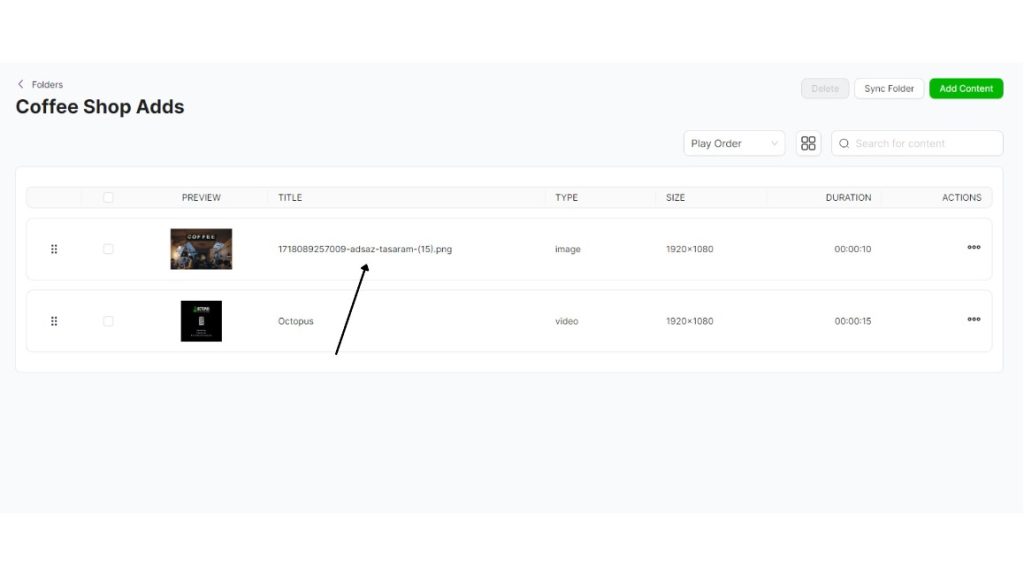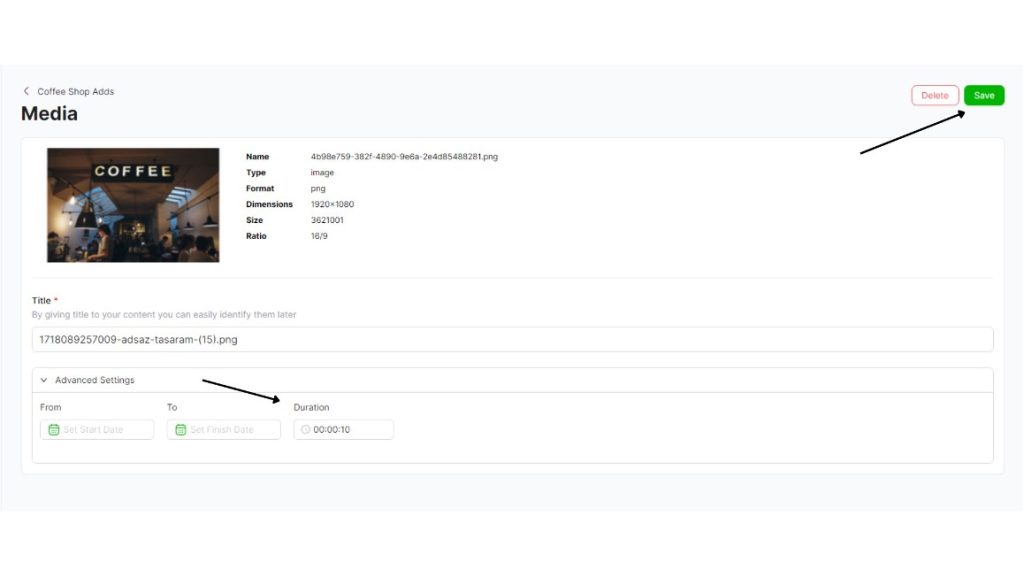Skip to content- After you upload your content, you can preview your content by clicking your content’s image.
- Click on your content’s title and it goes to content details page.


- At this detail page, you can see the information (size, format, type etc.) about your content in the right side of your contents image.
- You can change the title of your image in advanced settings.
- You can set the publishing time of your content and set the start and end date.
- If you want to delete the content, click the “Delete” button.
- After making your changes, click the “Save” button in the upper right corner.