To create a program:
- First, click the “Create Program” button in the programs menu.
- Fill the information about how you want your program to run and schedule it.
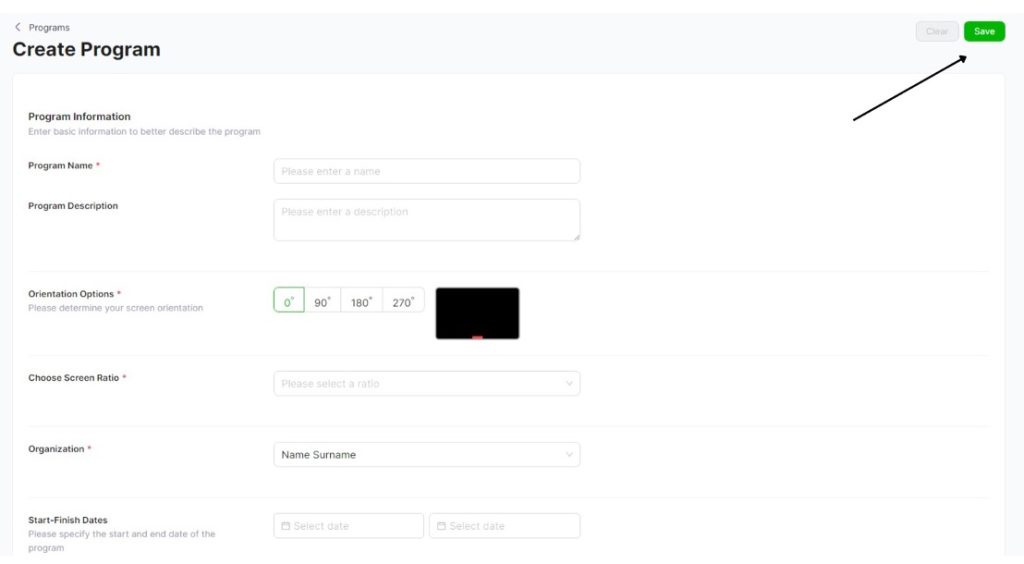
- First, enter a name for your Program.
- You can write a description about the program.
- In the Orientation Options section, you can select the device orientation, as landscape, portrait clockwise 90, or portrait counterclockwise 90.
- Screen Ratio: In this option you can choose your video width and length that you wanted.
- Organization: Select which “Organization” this created program will belong to.
- Start-finish date: You can choose your start date and finish date for your program.
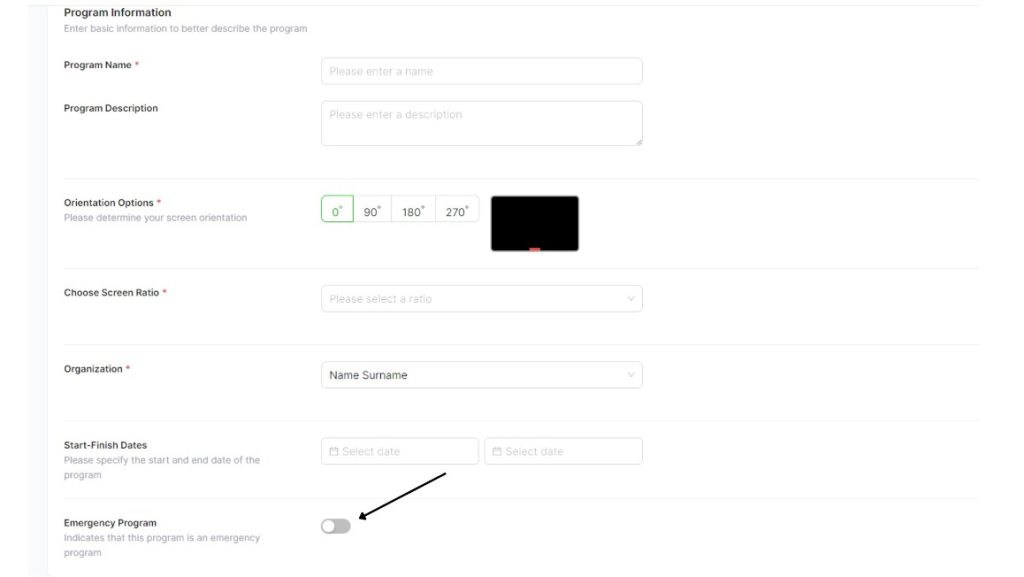
- To create an emergency program, you can click the very last box in the bottom corner. An Emergency Program is if your regular scheduled program does not start, or when schedule is ended you can use this emergency program until you manage your normal program.
- Click “Save” button on the right corner.
- Thus, your Program is created.



