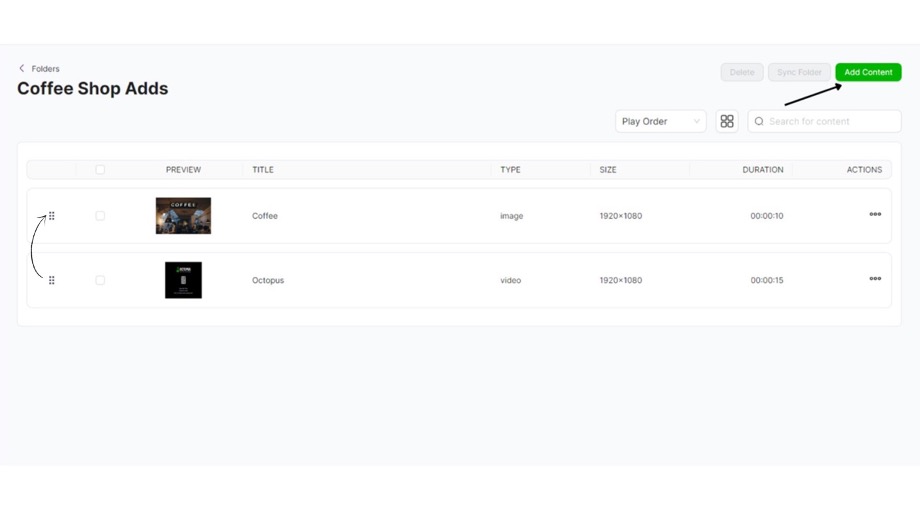After creating your folder, click on your folder. (This page will be blank when you first create your folder.)
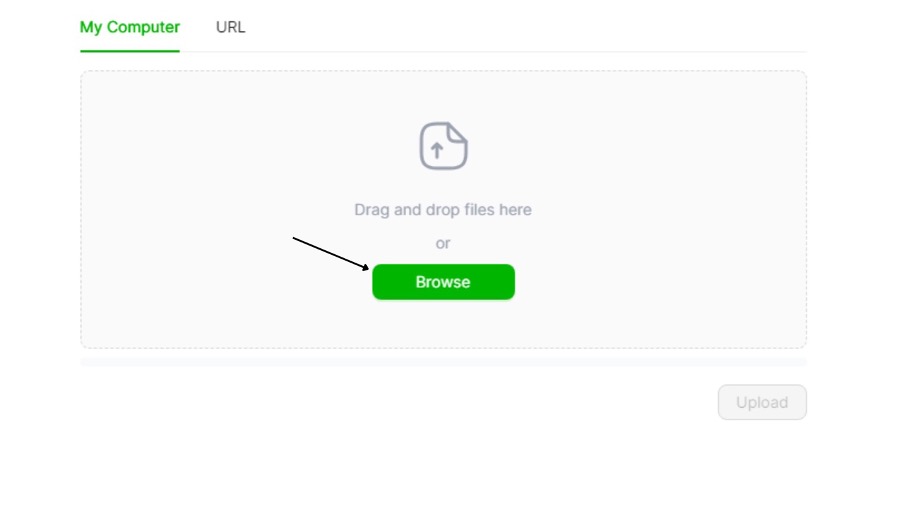
- Click the “Add Content” button. You can upload files with “.jpg, .jpeg, .png, .bmp, .gif, .mp4, .mpeg, .qt” format.
- You can drag your files in your computer to here or you can click “URL” menu, copy and paste an URL of the content that you want to play.
- Once you done that you can click “Upload” button.
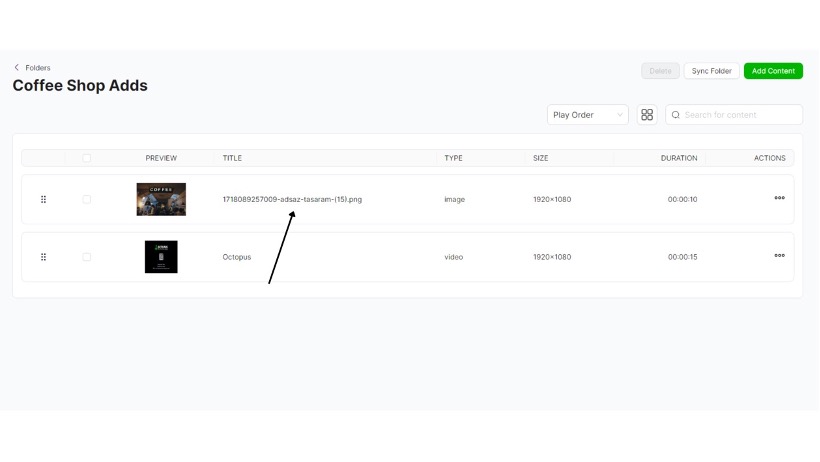
Once you’ve added your content, you can adjust your playback order by clicking on the 6 dots shown and dragging the content to where you want to place it in your folder.