Ratio Settings is a feature that allows you to customize the aspect of your videos during broadcast.
- Manage these settings either when creating a folder or creating a screen.
- You can start specializing your videos by clicking “+” button.
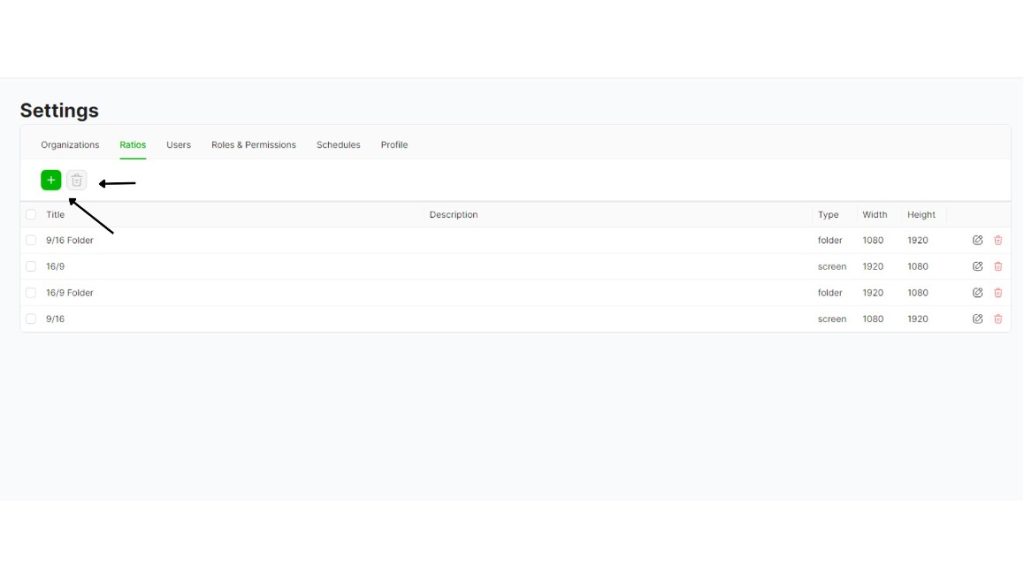
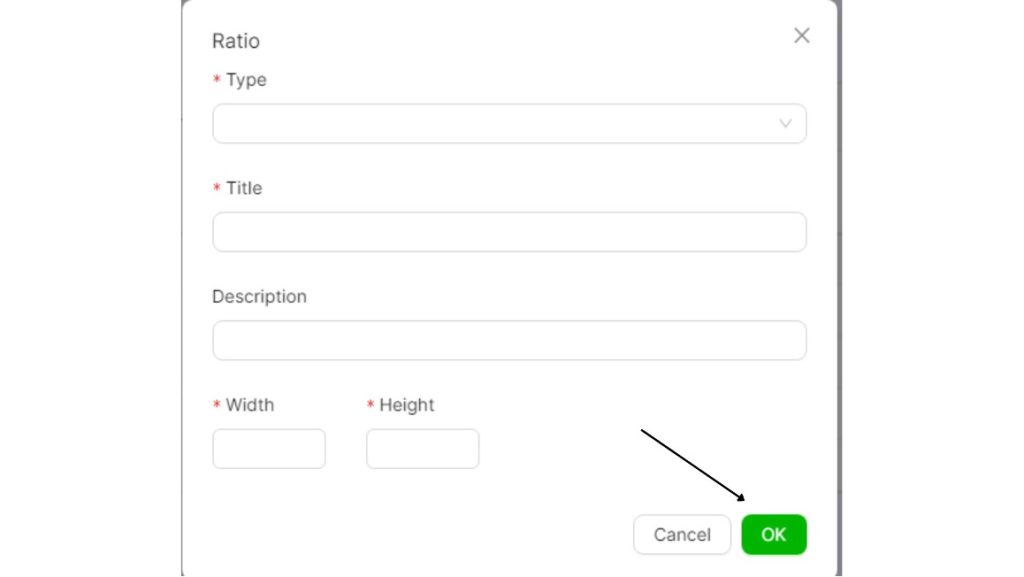
- You can choose the type of folder you want to have a specific ratio on has to be either Folder or Screen.
- Once you save your ratio settings, you can choose it by updating your folder or screen.
- Fill out the title and description, and lastly fill out your content ratio by your choice.
- Click the “OK” button to save.



