To start managing your screens, you must register on the cms.octopussignage.com website.
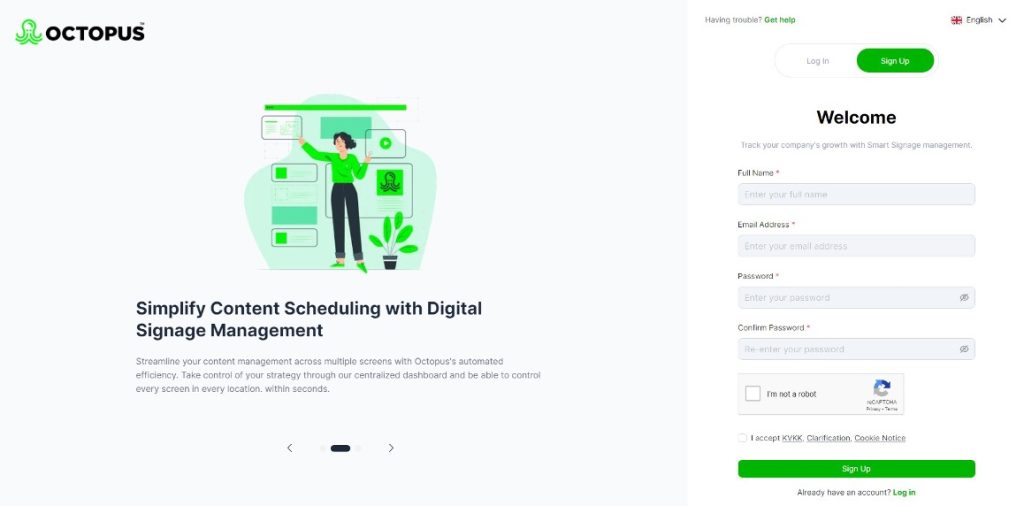
- Create user information in accordance with the terms specified on the registration screen and click the “Register” button.
- Octopus will send a confirmation e-mail to the registered email address.
- You can access the Octopus panel by writing the code that has sent to your e-mail address.
(If you can’t find it could be in your “Spam Folder”.)
(You cannot log in without confirming your email.)



