Once you created your users, you can edit their roles.
- To edit the roles, first click on the Role you want to edit.
- You can select the areas that the user can access. (Dashboard, Apps, Analytics, Folders, Calendar, Settings, Program, Screens)
- If you want to modify more to just see the specific parts you can do that by clicking “Modify” button.
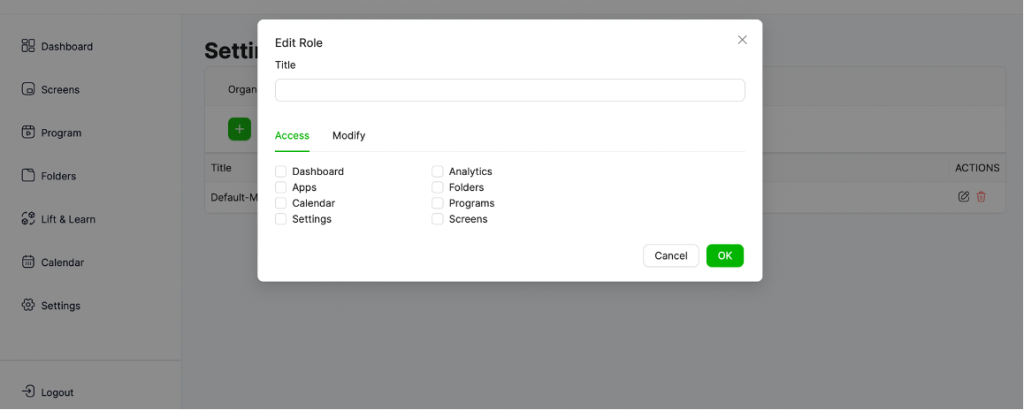
If you want to modify more to just see the specific parts you can do that by clicking “Modify” button.
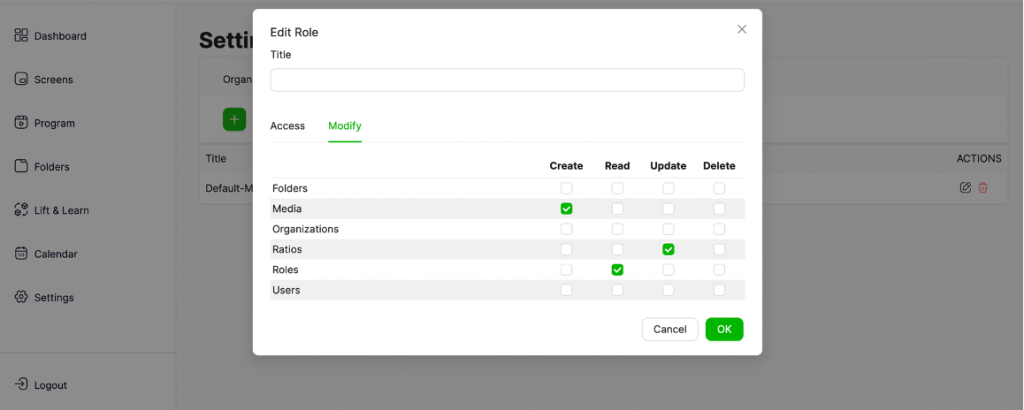
You can authorize all options that the role can update, create, read or delete by pressing the “tick”.



