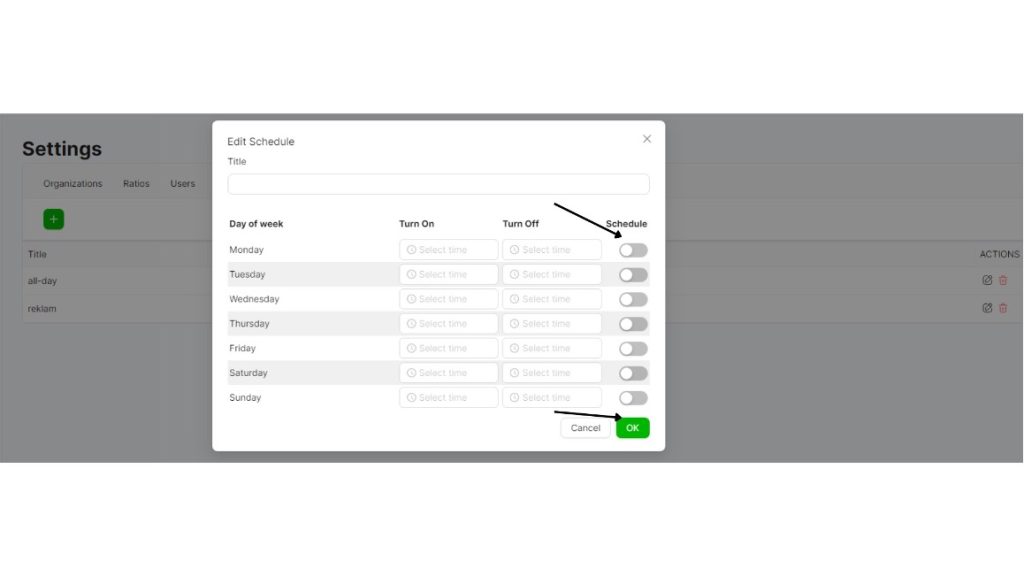At the Schedule Settings, you can create a daily/weekly program plan for each day and choose at what times this content will be published.
Once you select the times, click on “schedule”.
You can select each day, hour by hour.
Save these settings in the “Programs” section to be used on the screen creation page.When you create you’re the schedule, and click “OK”, it will appear on your calendar.