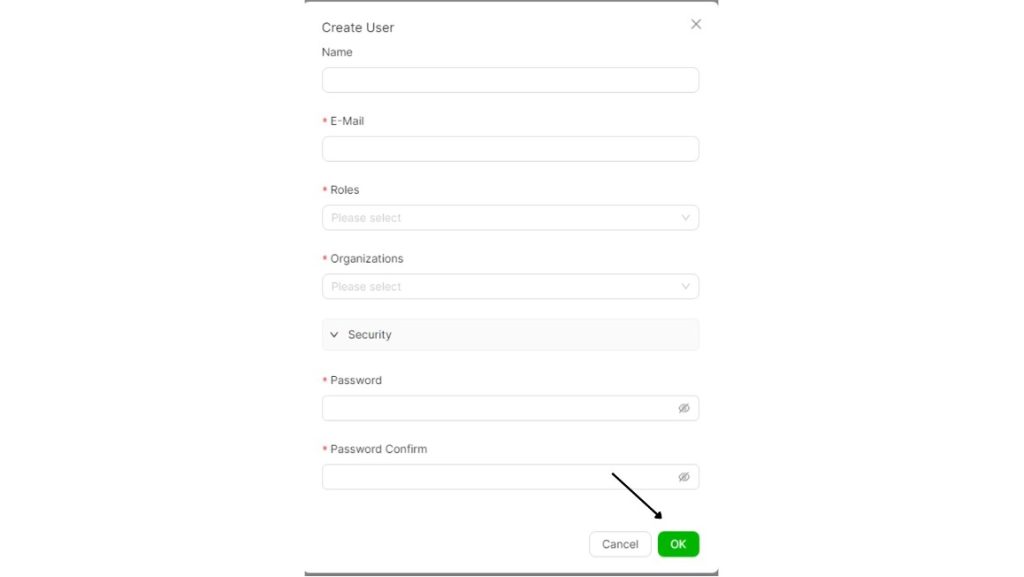Once you created your Organization, you can create a User for that organization and grant them roles in that organization.
- In the User Settings, click the “+” button to create a user.
- Under this Organization, specify the name, authorized e-mail address, Role, which Organization it will be affiliated with and the password for login.
- Click to “OK” button to save.